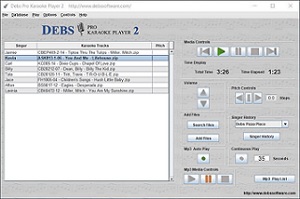|
Just released !!
Visit the Register Software link to download and purchase Debs Pro Karaoke Player 2.
Host your karaoke show from your laptop computer using
Debs Pro Karaoke Player 2!
Debs Pro Karaoke Player 2 allows you to run your show on a separate display. If you have a second dispay window configured, you can run your program on your laptop, and use the second display for your Song Lyrics and the Next Singer Screen.
It's simple to use.
Create a Database list of your Karaoke songs. ** No need to specify any file format when building a database. Simply select the directory containing your Karaoke files, and all the zip and mp3 files from that folder will be listed in the Database. Select the Search Button, enter any word pattern, and search for your favorite songs. Double-click the song, and it will be queued in the Play List.
With Drap N Drop, you just select the folder or file you would like to queue, drop it right onto the Play List, and double click on the song you'd like to play.
Automatically saves Singer History. Search on a singer's name, double-click their favorite song, and it will be queued in the Play List.
Create an Mp3 Play List and automatically play mp3s and videos after each Karaoke track ends.
- Easy to use.
- Play Zipped Mp3/CD+G Karaoke Files.
- Play Media & Video Files: mp3, wav, wma, mpg, mpeg, avi.
- Built in Database and Search Features.
- No need to specify any file format when building a database.
- Drag N Drop capabilities.
- Queue media tracks into the Play List.
- Column for the Singer's name, and pitch.
- Saves Singer History.
- Play, Pause, and Stop buttons to control playing the selected track.
- Key Changer with auto features for setting and resetting the pitch for tracks in the Play List.
- Track time display.
- Saves the current Play List.
- Loads a previously saved Play List.
- Backup Play List saved for System Recovery.
- New Second Media Player for Mp3 songs.
- New Separate Mp3 Play List.
- New Media controls for Mp3 songs.
- New Mp3 Track time display.
- New Repeat and Shuffle options for the Mp3 Play List.
- New Option to automatically play Mp3 songs after each Karaoke track ends.
- New Built in Search Features for the Mp3 Play List.
- New Saves the current Mp3 Play List.
- New Loads a previously saved Mp3 Play List.
- New Option to load an Mp3 Play List on Startup.
- New Backup Mp3 Play List saved for System Recovery.
- Continuous Play controls to pause in between playing tracks.
- Option to automatically remove tracks from the Play List.
- Next Singer and Singers On Deck Splash Screens.
- Options for customizing the captions and colors on the Splash Screens.
- Option to mark files that are corrupt or bad.
- Automatically manages errors associated with the Zipped Karaoke Files.
- Automatically compacts the database.
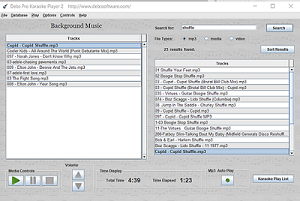
In order to use Debs Pro Karaoke Player 2, you must first have Winamp and a MP3+G Plug-in installed on your computer. You can download a free version of Winamp from  Winamp http://www.winamp.com
Winamp http://www.winamp.com
You can download the MP3+G Plug-in for Winamp from Phy Systeme MP3+G Plugin
Phy Systeme MP3+G Plugin
One of the features of Debs Pro Karaoke Player is a Key Changer. To use this functionality, you can download the Pacemaker Plug-in http://www.surina.net/pacemaker
Debs Pro Karaoke Player 2 requires the Java Runtime Environment (JRE) be installed on your system.New Works on Java Version 8.
Visit the Register Software link to download and purchase Debs Pro Karaoke Player 2.